

OPPS needs your support. Join our research participant team here. The process takes about 5 minutes to set up. You’ll make money for installing the browser extension and browsing the web. Plus you’ll make more money each month the more you browse the web. You may leave the study at any time.
Our research meets the high ethical bar expected by our universities. OPPS has approval from the Institutional Review Board (IRB) at Washington University (ID# 202312041). If you are concerned about your rights as a research participant, you can contact the Human Research Protection Office at Washington University here https://hrpo.wustl.edu/about-us/contact-us/ or by calling 314-747-6800.
The Online Privacy-Protected Synthesizer (OPPS) turns internet use into insights on the nation. OPPS helps academic researchers understand how internet use relates to opinions. It is run by professors at Washington University and Boston University. As we gather results, you can follow them here.
OPPS uses a Web browser plugin to passively observe the browsing activity of participants, and interprets that activity through the aid of novel machine learning algorithms to arrive at measures of public opinion. By combining machine learning with cryptographically secure multiparty computation (MPC), we ensure a level of privacy protection for participants that is unparalleled in the study of public opinion.
OPPS is secure and completely anonymous. Our primary goal is to understand general web browsing trends without identifying individual users. To that end, we use a state-of-the-art privacy-protection method: secure multi-party computation (MPC). You can find technical details on MPC here. You can find our privacy policy here.
The OPPS browser plugin splits, encodes, encrypts and then sends data as pieces via a routing web server to multiple MPC computing servers that perform privacy-preserving machine learning protocols. The produced results are at the state or county level, with no ability ever to view or reconstruct the individual web browsing data. Our approach ensures your browsing data cannot be viewed, identified, sold or shared by anybody, including us.

Dino Christenson is a professor of political science at Washington University, a research fellow at the Weidenbaum Center, an affiliate in the Division of Computational & Data Science, and a scholar at the Center for the Environment. His recent work explores campaigns and elections, interest groups, and public opinion and the media environment of institutional outcomes.

Mark Crovella is a professor and former chair in the Department of Computer Science at Boston University, where he has been since 1994. His research interests center on improving the understanding, design, and performance of networks and networked computer systems, mainly through the application of data mining, statistics, and performance evaluation. He has made contributions to understanding the Internet and World Wide Web, social networks, and biological networks.

Mayank Varia is an associate professor in the Faculty of Computing & Data Sciences at Boston University, where he directs the Hub for Civic Tech Impact. His research explores the computational and social aspects of cryptography. He served on the United States Advisory Committee on Data for Evidence Building, and he serves on the United Nations Privacy-Preserving Techniques Task Team.
Get Paid for
Browsing the Web
$2 for installing the OPPS browser extension and browsing the web on Chrome (however you like) on at least 5 days in a month
And then you're paid again at the end of each month based
on how much more you browse the web:
+$1 for 10 days
+$2 for 15 days
+$3 for 20 days or more in a month
You'll be paid at the end of each month you're actively browsing the web from August through March
Instructions
1. Click on the red button below to go to the Chrome Web Store (Currently, the
only supported web browser is
Google Chrome. To participate you must have Google Chrome
installed and use it to browse the web).
2. At the Chrome Store, click on the "Add to Chrome" blue button in the
top right corner of the page for the Online Privacy-Protected
Synthesizer (OPPS) extension.
3. A pop-up window will appear that asks you if you want
to "Add Online Privacy-Protected Synthesizer (OPPS)?" Click the
"Add Extension" button.
4. Another pop-up window will appear that asks you to
consent to participating in the research. Click the "I agree"
button.
5. In the same pop-up window, enter your Amazon Mechanical
Turk ID (You must have an MTurk account to
be paid for your participation. If you would like to participate
but do not yet have an MTurk ID, you can sign-up on Amazon
at the MTurk worker site).
6. Enter your state of residence and zip code (only US
residents, age 18 years or older may participate).
7. Browse the web with Chrome as you normally do.
8. Get paid on your Amazon Mechanical
Turk account (You must have an MTurk account and enter the
MTurk ID during the installation to get paid).
As the aggregated results from the study become available, we'll share them here.

